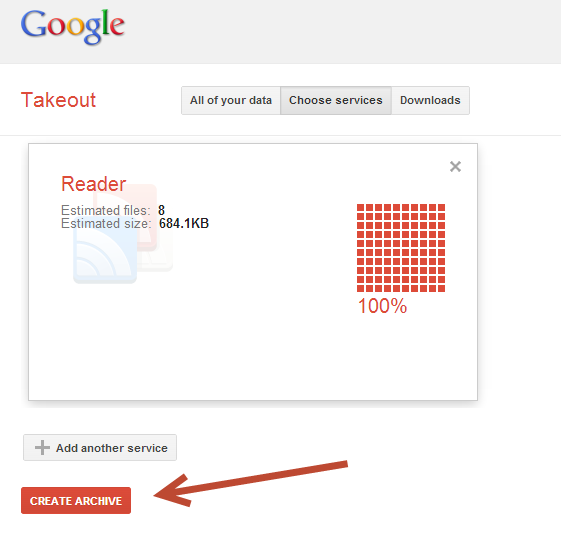Google Reader had been one of my favorite online websites/programs for the past 2 years. It was a website I’d check more so than my email I had collected RSS feeds from over 250 of my favorite blogs and starred my favorite posts that I’ve read. It became a resource, a lifeline and a passion. Unfortunately Google made the decision to cut off support for Google Reader and after today will no longer be available. I have since transitioned over to Feedly and have become satisfied with the transition. That being said, today is the last day to export your Google Reader data so make sure to follow these steps in order to secure your data.
Step 1: Go to Reader Settings, Click on Import/Export.
Step 2: Under “Export your information,” click on “Download your data through Takeout.” To avoid Step 1 and 2, you can click on this link to go directly to your export options.
Step 3: Once Takeout shows 100 percent, click on “Create Archive.”
Step 4: Click on the Download button to download your Google Reader Archive.