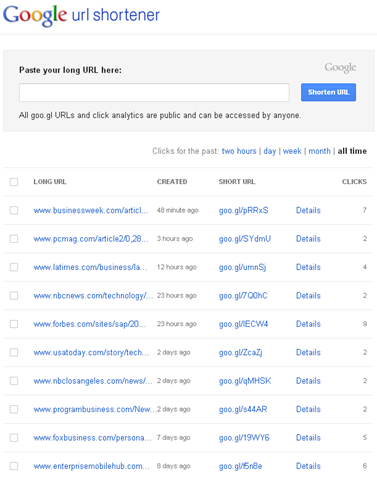Short URLs, or domain alternatives, are useful for posting to social media sites. I use them all the time. The original purpose was to disguise the original link, which is some cases was a nefarious attempt to send you to a site that you wouldn’t have gone to. Sometimes network marketers would use them to protect an affiliate link in order not to lose credit for a sale. to protect you. I think most of the time they used to shorten URLs that are just too long.
Consider that Twitter limits you to 140 characters. The URL from the article you’re posting could be longer than than 140 characters. A shortened URL reduces the number of characters which leaves more for the actual message you are writing.
There are a number of shortened URL services. All you have to do is Google short url and and many of them will come up. Here’s a short list of the major ones.
-
wp.me
-
Bitly
-
Tinyurl
-
goo.gl
I prefer Google because it tracks clicks which allows me to monitor which posts are of the most interest to the people who follow my blog, and or my social media channels. This is a great marketing tool. You simply right click and copy the URL you want to shorten, go to www.goo.gl , paste the URL into the bar and click shorten URL. Control C will let you copy the URL so that you can add it to any of your social media posts.